UI Design Best Practices SaaS Applications: Enhancing User Experience and Business Success in Cloud Software
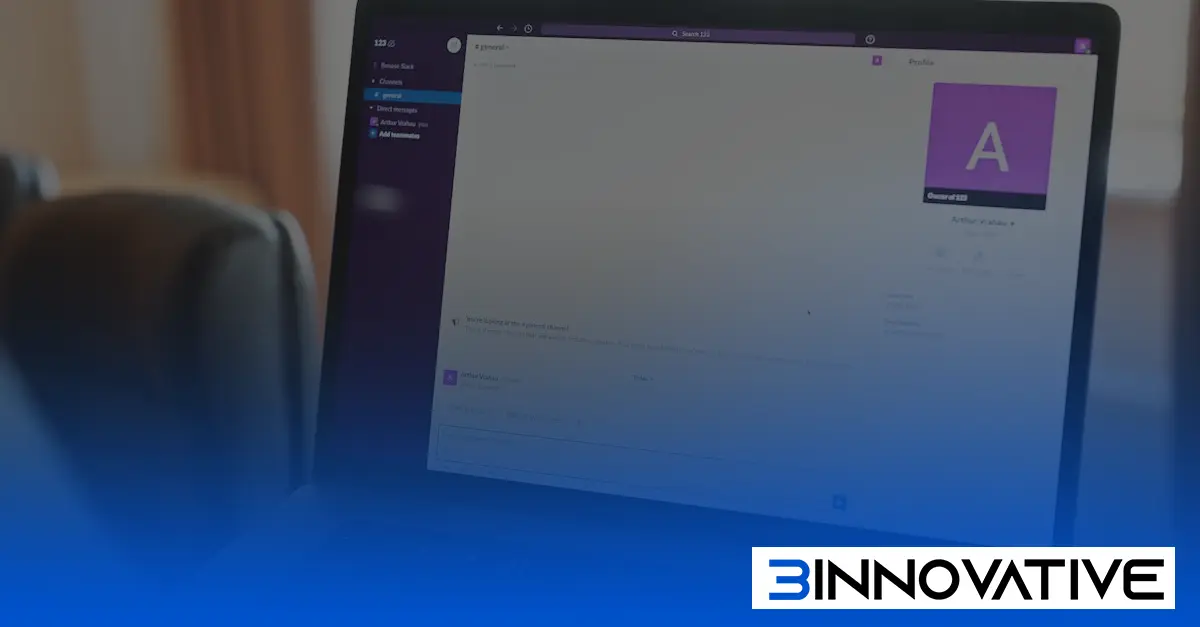
UI Design Best Practices for SaaS Applications: A Complete Guide to User-Centered Cloud Software Design
Estimated reading time: 8 minutes
Key Takeaways
- A well-crafted UI maximizes usability, scalability, and visual appeal in SaaS platforms.
- Clear and consistent design reduces learning curves and churn rates.
- Scalable interfaces accommodate evolving features with minimal disruption.
- Data-driven personalization and microinteractions enhance user engagement.
Table of Contents
Introduction and Context
UI design best practices SaaS applications shape the backbone of successful cloud-based solutions, maximizing usability and scalability. For a deeper dive on building scalable products, check out our Cloud Based SaaS Application Development guide. Thoughtful interfaces boost user satisfaction and retention, ultimately impacting conversion and revenue. By aligning smart UI design patterns with Essential SaaS Performance Optimization Techniques, companies improve efficiency and deliver smoother user experiences.
In this guide, we'll cover current SaaS user interface design trends and strategies to create intuitive platforms. Whether you're focusing on basics or advanced methods, these principles help you deliver user satisfaction and lasting brand trust.
Why UI Design Matters for SaaS Applications
Great UI design reduces user friction, drives engagement, and accelerates conversions. A seamless experience encourages quick adoption and fewer support tickets. For insights on the relationship between user journey and revenue, explore our Subscription Billing Software for SaaS guide.
Faster User Adoption: Clear visuals help new users find immediate value—critical for retention and onboarding success. Reduced Support Burden: Logical layouts and intuitive cues answer questions before they're asked, saving valuable time for your team. Increased Feature Exploration: When navigation is straightforward, users discover advanced functionality on their own, deepening their reliance on your solution.
These benefits stem from clarity, simplicity, and accessibility—foundational elements of UI design best practices SaaS applications for streamlined workflows.
Core UI Design Best Practices
1. Consistent Branding and Visual Hierarchy
Use the same color palette, fonts, and design elements across every screen. Consistency reassures users they remain in the same product environment. Clearly defined headers, predictable navigation, and recognizable calls-to-action create a polished, reliable interface. For more on user journeys, see our User Experience Design for Insurance Software.
2. Minimalistic Layouts and White Space
Prioritize essential elements and use generous spacing to reduce clutter. Group related components, highlight critical actions, and let white space guide the user’s eye. By balancing aesthetics with function, you create an effective and appealing SaaS interface. These tactics are frequently cited in thealien.design and Webstacks resources.
3. Designing for Scalability and Evolving Features
Plan ahead by using modular design systems that adapt to new features. Implement flexible navigation, grid layouts, and reusable components to accommodate growth. Refer to our SaaS Security Best Practices guide for building secure, scalable cloud products. Maintaining a documented design library ensures consistency as teams expand and products evolve.
SaaS User Interface Design Trends
1. Data-Driven Personalization
Analytics-driven interfaces tailor dashboards, notifications, and workflows to individual roles and preferences. Contextual content, adaptive alerts, and usage-based recommendations engage users by surfacing what matters most to them, as highlighted by Webstacks.
2. Microinteractions and Animation
Subtle visual feedback (hover effects, button states, loading indicators) helps users understand system responses. These small touches refine usability and evoke delight. For extended reading, see Userpilot’s guidance on SaaS UX design and Webstracks’ UX insights.
FAQ
How does UI design impact SaaS user retention?
A clear, intuitive interface reduces friction, accelerates onboarding, and fosters trust. Users who quickly find value in your platform are more likely to stay long-term.
What’s the best way to future-proof a SaaS interface?
Adopt modular, reusable components and maintain a robust design system. This approach lets you incorporate new features or scale your product without disruptive redesigns.
Why is branding consistency so important?
Consistent branding builds recognition and user confidence. When colors, fonts, and layouts remain uniform across the platform, users navigate more efficiently and trust the overall experience.
How can microinteractions improve SaaS UI?
Subtle feedback—like hover effects and loading animations—helps communicate system status. These flourishes guide users, reduce uncertainty, and make interactions more engaging.